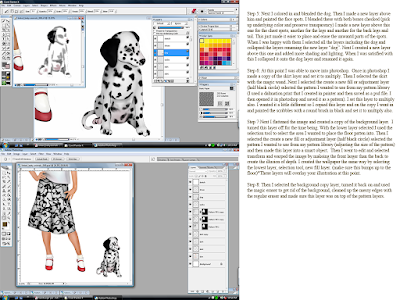
Here is the second half of my tutorial. This begins with painter and then goes into photoshop. I used a pc so there may be a couple of minor differences for mac which I am not familiar with yet.If you have any questions let me know. You can post them or send me an email.
Hints: Save constantly! Play with the settings until you find what you like, every image is a little different. I am self taught and this is just how I work, so there may be better ways of doing many of these things.


Hi there,
ReplyDeletethanks so much for your visit to my blog! I have really liked visiting yours.
Have a lovely creative day!
Thanks for the tutorial. I very enlightening to see people's processes.
ReplyDeleteGreat! Thanks Karen.
ReplyDeleteVery cool! I had a technical question for you, but I figured I'd just try one more time and I figured it out! So simple...
ReplyDeleteHow did you learn Photoshop in the first place? Did you do a tutorial? I learned what I know from my husband who used to be a staff photographer at the Philadelphia Inquirer, but I only know what I needed to be able to do in given situations. I need a good overview to realize what I'm missing. (I suppose the tutorials on the welcome screen would be a good start, no? HA!!)
Hey, Karen! LOVE the dog, LOVE the shoes! You are so cool to share your knowledge with everyone... (^_^)
ReplyDeleteThanks all, Krista, the first thing I did was buy two books(photoshop classroom in a book and everything you need to know about photoshop)and do all the tutorials in it and I took notes. Actually I have several more but either of these will give you basic information on every tool and how to use it. My sister has been using it forever and she was great about answering questions for me. Later I started doing online tutorials that other bloggers had posted and honestly that is what helped me the most. Just make sure and take notes because if it is not something you do all the time it's easy to forget what steps to take in order to get the effect you want. That's what worked/works for me anyway.
ReplyDeleteWow Karen your technique is amazing - my head is spinning right now (uh, more than ususal that is)! You were lucky to have your sister to turn to for questions - now if I ever have questions when I finally learn this beast I can turn to you! I think I will finally have my first lesson next week - so many things came up on my end and my friend Nancy's. Thanks for the reminder to take notes, I will definitley bring my notebook along for the lessons. I probably told you this already, but I started to use 'photoshop for dummies' and I was so disappointed that it really isn't for dummies, I had a hard time figuring so much out, I ended up having to ask for lessons. Oh, well....thanks for your comment on my Boy w/Bears piece. I do remember you said you had Native American in your family, how cool! I hope Cyan likes it too. I was planning on doing three scenes, but I think I might do four now - the story is so awesome, it has every element of a great tale.
ReplyDeleteThanks for showing us all the detailed steps to your work - I forgot to ask, how many layers do you typically end up with? Looks like a LOT - not unlike colored pencil!
Susan, the number of layers varies with each piece. To begin with I try to keep every element on a separate layer until my file gets too big then I start combining them.
ReplyDeleteYour work is amazing!!! And you are great!!!
ReplyDeleteSonata
Great!Thanks for for sharing!
ReplyDeleteWoooo! Very helpful. Thanks for taking the time and effort to create this.
ReplyDeleteMy head is spinning too..I have no idea how you figured all this out. I followed the painter parts, but not the photoshop, but since I don't have photoshop, I guess I don't need to worry about that yet. I'll probably come back and look at this again in a month or so. Right now you've given me plenty to think about....
ReplyDeleteRight now I'm trying to get a a handle on the layer business. We'll see how it goes. I'm much more of an all-over/all-the-time kind of worker (as you can no doubt see from my messy drawings and doodles), but your work is so gorgeous, and since I've got this program (it DOES look like loads of fun, and people--like you--are making fabulous stuff with it), I will definitely keep playing with it.